All Courses Include
Why Professor Teaches is the #1 Training Program!
Learn new skills with interactive training! Better than watching a video, you retain more of what you learn by performing actions in the actual software environment. You'll learn hands-on how to use the software features, short cuts, and more. Professor Teaches courses are designed by experts to teach you the core and advanced features. Each training course is packed with several hours of training. You'll perform interactive exercises correctly as you progress through each chapter of training. Increase your skills and get ready for a new job, a new career, and new opportunities.
Most Popular Training Courses
Our most popular training courses are available in download, disc, and web option. Professor Teaches:
- Windows 10
- Windows 8.1
- Office 2019 (single courses):
- Access
- Excel
- OneNote
- Outlook
- PowerPoint
- Word
- QuickBooks 2020
Features in Every Course
- ✓ Hundreds of Learning Topics
- ✓ 4 to 8 Hours of Training per Course
- ✓ Realistic Simulations
- ✓ Beginner to Advanced Topics
- ✓ Self-Paced Learning Objectives
- ✓ Interactive Exercises
- ✓ Professional Voice Narration
- ✓ End-of-Chapter Quiz Questions
- ✓ Checkmarks for Completed Topics
- ✓ Glossary, Index, and Search
- ✓ Professor Answers for Instant Training
Ready to Start Learning?
Get Training Now!
Choose a delivery method to begin.
Option 1. Download Now
Start your training now with a download! No waiting! Download on any Windows device and get started. Learn more...
DownloadOption 2. Buy a PC Disc
Purchase a CD or DVD to begin training. All purchases include a convenient download card and key code for tablets and other devices. Learn more...
PC DiscOption 3. Train on the Web
Access the training from any web-enabled device and learn 24/7/365. Convenient, fast, and easy! Learn more...
Web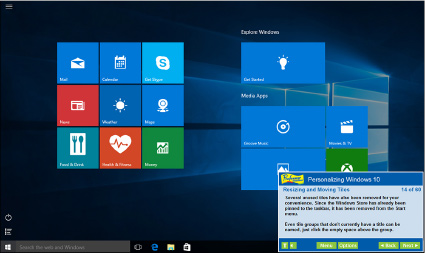 All training for Windows 10 and other courses are written by experts.
All training for Windows 10 and other courses are written by experts.
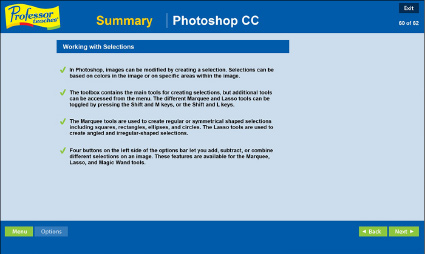 Each training course includes end-of-chapter summaries.
Each training course includes end-of-chapter summaries.
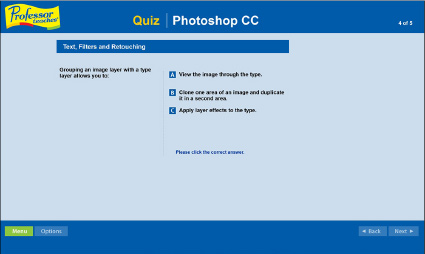 Chapter quizzes help measure your retention of the training material.
Chapter quizzes help measure your retention of the training material.
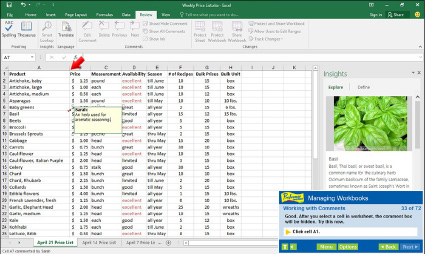 Professor Teaches Excel 2016 is one of the most popular training courses.
Professor Teaches Excel 2016 is one of the most popular training courses.

