Professor Teaches Expression Web 4
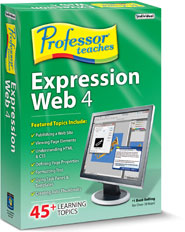
$14.99
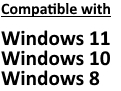
Professor Teaches Expression Web is the fastest and easiest way to learn Microsoft Expression Web, a powerful WYSIWYG (what you see is what you get) HTML editor used by web designers to make professional looking websites. Our computer training software has several hours of tutorials, lessons, and interactive exercises. Professional voice narration, interactive menus, and a simulated interface provide an easy transition to the real application. Download the product and start learning Microsoft Expression Web today!
 Discover how to create web pages using this powerful HTML editor. |
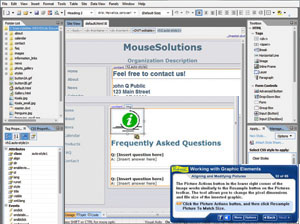 Professor Teaches Expression Web helps you get the most out of this powerful WYSIWYG html editor. |
What is Microsoft Expression Web 4?
Not only is Expression Web a powerful WYSIWYG editor, it also allows you to create compliant standards-based web sites faster and easier than ever. You can also generate a clean CSS and can make design decisions on the fly, knowing you are seeing an actual representation of your web page.What are the Benefits of Learning Microsoft Expression Web 4?
- Develop a valuable new job skill
- Reduce the time it takes you to create websites and maintain them with the WYSIWYG HTML editor
- Create professional looking websites with Microsoft Expression Web's collection of tools
- Learn how to use Microsoft Expression Web to produce high-quality, standards-based Web sites and start simplifying the deployment and maintenance of large-scale Web projects
What You Will Learn in Professor Teaches Expression Web 4
| Our extensive computer training course will cover the following topics: • Understand HTML and CSS • Working with Text • Working with Graphic Elements • Creating and Editing Hyperlinks • Using CSS Layouts • Publishing your Website | |
| View the Microsoft Expression Web 4 Course Outline |
|
|
|||||||||||||



