Professor Teaches Photoshop Creative Cloud
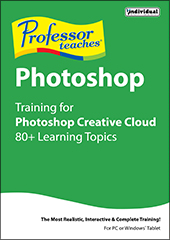
$14.99
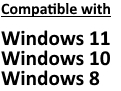
Professor Teaches Photoshop Creative Cloud is a fast and easy way to learn Adobe Photoshop Creative Suite, the premier image design tool used by artists, animators, design agencies, advertising agencies, web developers, web designers, concept designers and visual designers. Professor Teaches Creative Cloud's complete tutorials, guides, and interactive exercises help unleash your creative potential. Download the product and start learning Adobe Photoshop Creative Cloud today!
 Discover new ways to create and enhance graphic images with colors and paint. |
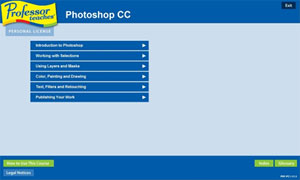 Our realistic simulation of Adobe Photoshop Creative Cloud will help you learn the product quickly.
|
What are the Benefits of Learning Adobe Photoshop Creative Cloud?
- Learn a new and valuable job skill
- Improve the look of your website
- Improve your design skills
- Unleash your artistic potential
- Create designs that truly stand out
What You Will Learn in Professor Teaches Photoshop Creative Cloud
| Our extensive computer training course will cover the following topics: • Working with Adobe Photoshop Creative Cloud's Options, Menus, and Tools • Working with Selection Tools • Understanding Layers, Styles, and Masks • Working with the Drawing and Painting Tools • Using Filters and Type Effects • Publishing your Creations | |
| View the Adobe Photoshop Creative Cloud Course Outline |
|
|
|||||||||||||



