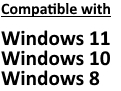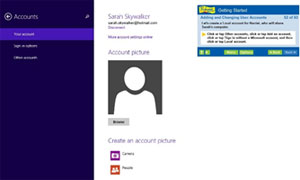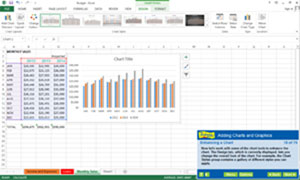Professor Teaches Office 2013, Office 365, & Windows helps you get the most out of Microsoft Office & Windows. This 8-program Tutorial Set includes over 600 lessons for Word, Excel, PowerPoint, Outlook, Access, and OneNote, plus Windows 8.1, and Internet Explorer. Professor Teaches, the #1 best-selling brand of computer training software, provides realistic, interactive, and comprehensive training for Office 2013, Office 365, and Windows.
Download the product and start learning Microsoft Office & Windows today!
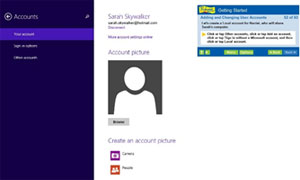
Discover how to use the features of the new Windows 8.1 operating system, including adding and changing user accounts. |
|
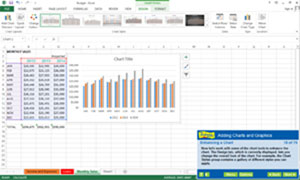
Find out how to enhance spreadsheets with charts and graphs with Excel 2013. |
What You Will Learn from Professor Teaches Microsoft Office 2013, Office 365 & Windows
Learn to use the features of Microsoft Office to create professional-looking documents, spreadsheets, and presentations. Learn how to use powerful new tools for collecting, analyzing, and sharing information. Professor Teaches will help you build new skills to use the new and challenging Windows 8.1 operating system. With this 8-tutorial set you can build your skills quickly and easily, and unlock the power of Office and Windows to improve your productivity at home or work. Each interactive tutorial download is organized for fast and easy learning with practical exercises that build skills quickly and effectively.
What Are the Benefits of Learning Microsoft Office & Windows?
- Learn to use the new Windows 8.1 operating system quickly and effectively with hands-on, interactive training
- Find out how to use charms, tiles, how to search, and more in Windows 8.1
- Learn how to create impressive reports for school or business
- Share ideas and projects with classmates and colleagues
- Create budgets and track expenses
- Organize and manage class work
- Create professional-quality presentations
- Organize projects in notebooks
- Manage sales and invoicing for your small business
- Create stunning e-mails using Outlook's graphics library
|
| |
• Practice in a Realistic Simulation of the Software
• Hundreds of Learning Topics
• 4 to 8 Hours of Training per Course
• Realistic Simulations
• Beginner to Advanced Topics
• Self-Paced Learning Objectives
• Introductions and Summaries
• Interactive Exercises
• Professional Voice Narration
• End-of-Chapter Quiz Questions
• Checkmarks for Completed Topics
• Glossary, Index, and Search
• Professor Answers for Instant Training
|
|
|
|
|