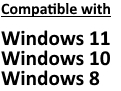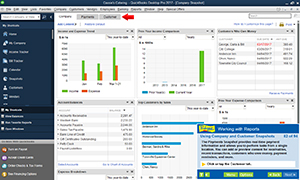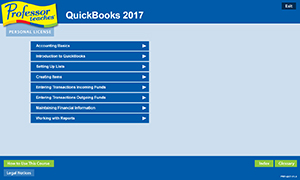Professor Teaches QuickBooks 2017 Tutorial Set Download is designed to teach you all the features of Intuit QuickBooks Pro 2017, 2016, 2015, plus Accounting Fundamentals, and Business Planning. Each interactive course provides realistic training in a simulation of the real environment.
Download the tutorial set and start learning QuickBooks today!
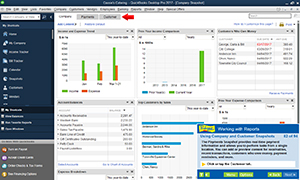
Learn how to work with reports using company and
customer snapshots.
|
|
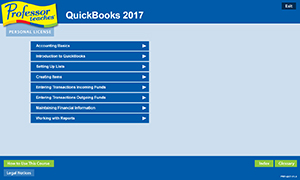
QuickBooks 2017 training covers all the features from
learning Accounting Basics to Working with Reports.
|
What You Will Learn from Professor Teaches QuickBooks Tutorial Set Download?
Learn to use the features of QuickBooks, the premier small business accounting software designed to help small businesses manage product inventory, sales, invoices, company payroll, and countless other aspects of running a business. Increase your skills with training tutorials on Accounting Fundamentals and Business Planning. With this 5-tutorial set you can build your skills quickly and easily, and unlock the power of QuickBooks to improve your productivity. Each interactive tutorial download is organized for fast and easy learning with practical exercises that build skills quickly and effectively.
What Are the Benefits of Learning QuickBooks Pro & Accounting Fundamentals and Business Planning?
- Track sales
- Track expenses
- Enter customer payments
- Create invoices and forms
- Increase your accounting skills and knowledge
- Learn how to create a business plan
|
| |
• Practice in a Realistic Simulation of the Software
• Hundreds of Learning Topics
• 4 to 8 Hours of Training per Course
• Realistic Simulations
• Beginner to Advanced Topics
• Self-Paced Learning Objectives
• Introductions and Summaries
• Interactive Exercises
• Professional Voice Narration
• End-of-Chapter Quiz Questions
• Checkmarks for Completed Topics
• Glossary, Index, and Search
• Professor Answers for Instant Training
|
|
|
|
|