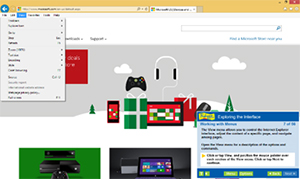Professor Teaches Windows 10 is a 4-program Tutorial Set designed by experts with over 200 lessons for Windows 10, 8.1, 7, and Internet Explorer. Build your skills quickly and easily with interactive tutorials and lessons for beginning to advanced users. With this computer training software, you'll be able to learn the new Windows 10 operating system at your own pace by practicing in a realistic simulation of the software.
Download the product and start learning Microsoft Windows 10 today!

Discover how to use the most popular features of the new
Windows 10 operating system.
|
|
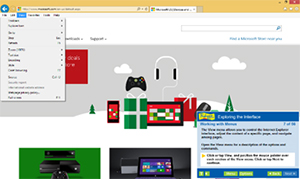
Learn to use the new features of Microsoft Internet
Explorer 11 with this interactive, hands-on training course.
|
What You Will Learn from Professor Teaches Microsoft Windows 10
Learn to use the features of Microsoft Windows 10, the completely redesigned version of Microsoft's popular operating system. Build your skills quickly and easily with interactive tutorials and lessons for beginning to advanced users. Find out how to take advantage of the new features with Professor Teaches Windows 10, including How to use the personal assistant Cortana, Navigate Edge, the new world of internet browsing, use virtual desktops, and more
What Are the Benefits of Learning Microsoft Windows 10?
- Discover how to use the new Windows 10 operating system quickly and effectively
- Learn how to Use the Start Menu
- Learn how to access Action Center notifications
- Learn how to use Universal Apps
- Discover controls for minimizing, maximizing, and closing apps
- Discover Windows 10 short cuts to increase productivity
- Find out how to use tiles, how to search, and more in Windows 10
|
| |
• Practice in a Realistic Simulation of the Software
• Hundreds of Learning Topics
• 4 to 8 Hours of Training per Course
• Realistic Simulations
• Beginner to Advanced Topics
• Self-Paced Learning Objectives
• Introductions and Summaries
• Interactive Exercises
• Professional Voice Narration
• End-of-Chapter Quiz Questions
• Checkmarks for Completed Topics
• Glossary, Index, and Search
• Professor Answers for Instant Training
|
|
|
|
|